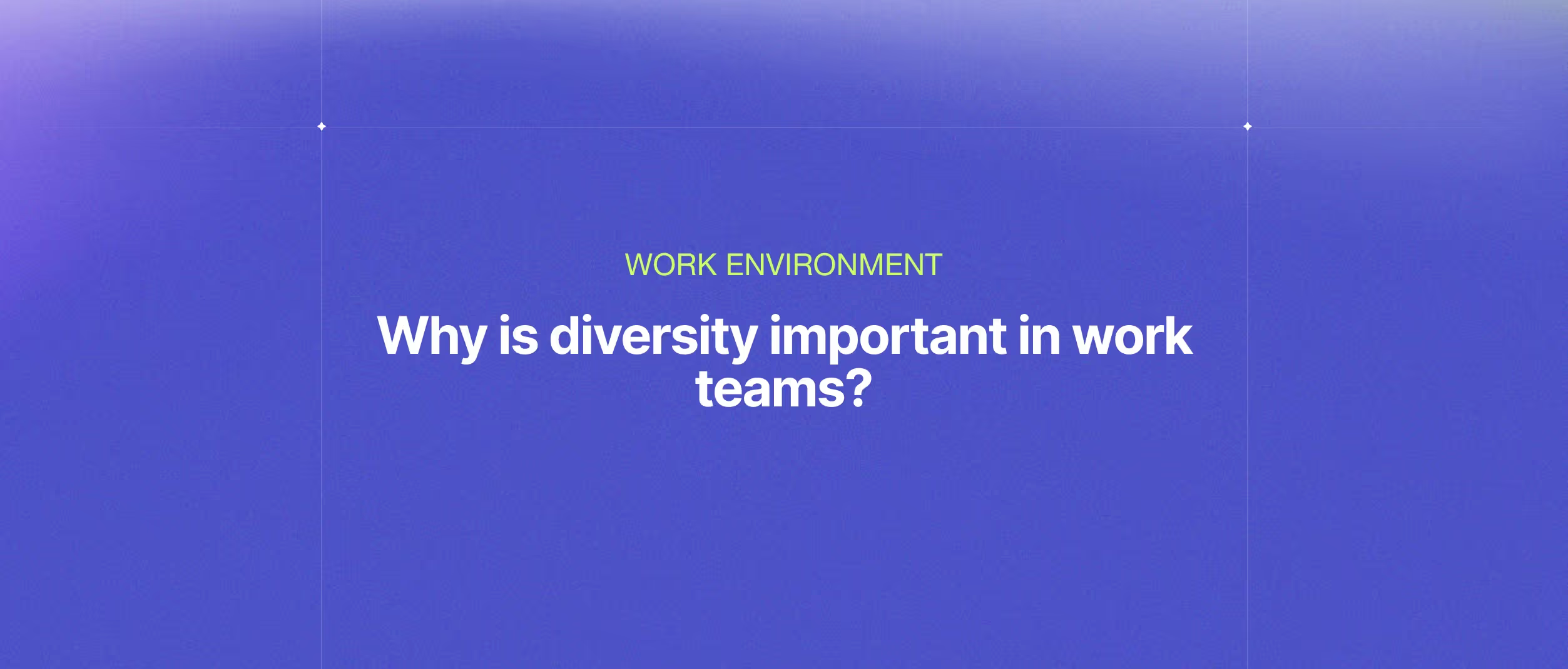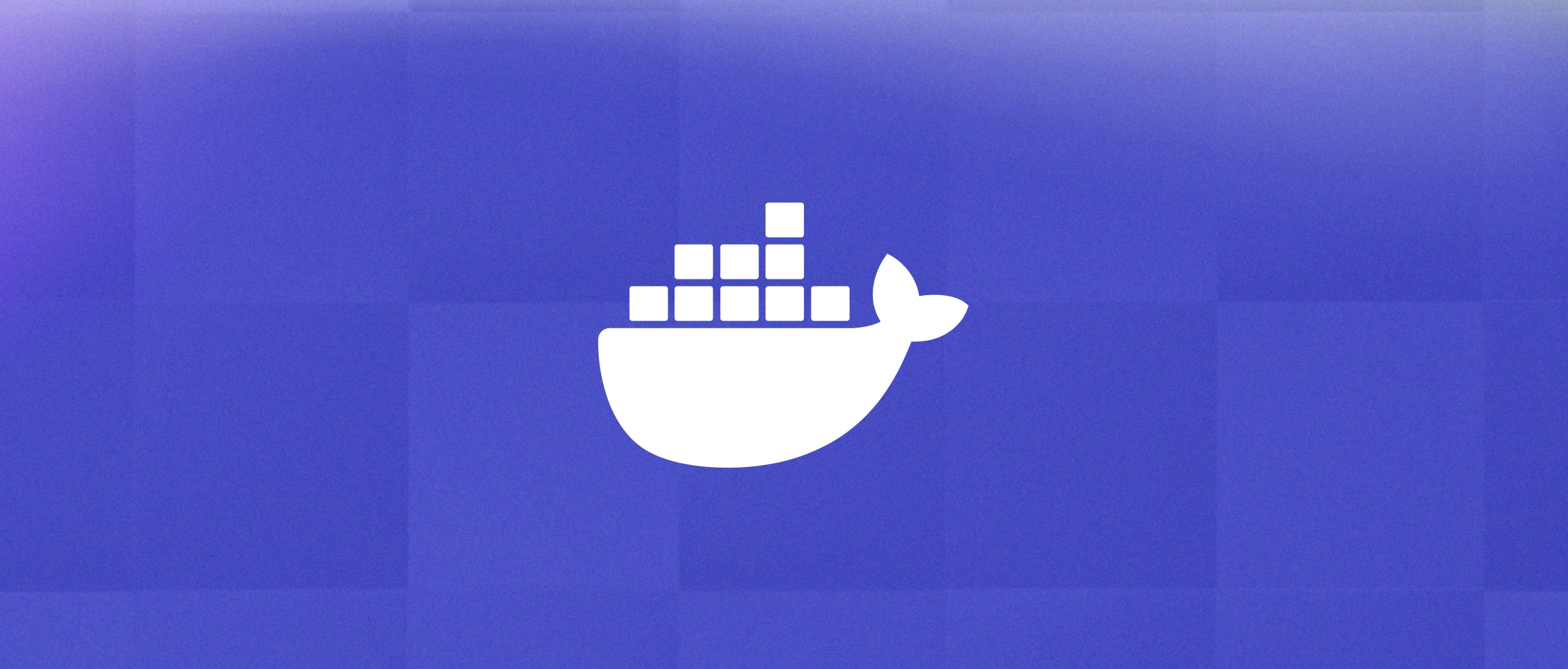Introduction
Docker has become an indispensable tool in the world of modern software development. It allows developers to package, distribute, and run applications quickly and consistently in any environment, from the developer's desktop to the cloud. In this article, we will explore in detail how Docker works and how it has transformed the way we build and deploy applications.
What is Docker?
Docker is an open-source platform that allows developers to build, distribute, and run applications within containers. A container is a lightweight, portable unit of software that includes everything needed to run an application, such as code, libraries, tools, and configurations. Docker makes it easy to create and manage these containers by providing a simple and consistent interface.
Key components
- Docker Engine: It is the Docker core that runs and manages containers.
- Docker images: These are read-only templates that contain the code and dependencies necessary to run an application inside a container.
- Docker Containers: These are instances of running Docker images. Each container is isolated from the host operating system environment and can be run, stopped, moved, or deleted independently.
Docker basics
The basic architecture of Docker is based on the concept of containers, which enable resource isolation and application portability. Docker uses virtualization technologies at the operating system level to create isolated and secure environments to run applications. This means that multiple containers can run on the same host operating system, sharing the underlying resources efficiently.
Docker provides a standardized and efficient way to package, distribute, and run applications in isolated environments called containers. Its modular architecture and easy-to-use interface have made Docker the tool of choice for many developers and system operators around the world.
Understanding the Impact of Docker
Before diving into the technical details of Docker's operation process, it's essential to understand the impact it has had on the world of software development and deployment.
Simplifying Development and Deployment
By providing a consistent environment across different systems, Docker eliminates the notorious "it works on my machine" problem, streamlining the development process and reducing time-to-market for new features and updates.
Enhancing Collaboration and Consistency
With Docker, teams can easily share and collaborate on applications, ensuring consistency from development through testing and production. By encapsulating dependencies and configurations within containers, Docker enables seamless handoffs between development, QA, and operations teams, leading to smoother workflows and fewer deployment errors.
Facilitating Scalability and Efficiency
The scalability and efficiency of Docker make it ideal for both small-scale projects and large-scale deployments. Docker's lightweight containers allow for rapid scaling and efficient resource utilization, enabling organizations to respond quickly to changing demand and optimize infrastructure costs.
Empowering DevOps Practices
Docker has become a cornerstone of DevOps practices, fostering collaboration between development and operations teams. By standardizing the development and deployment process, Docker promotes automation, continuous integration, and continuous delivery (CI/CD), leading to faster innovation cycles and improved software quality.
Driving Innovation and Flexibility
As Docker continues to evolve, it opens up new possibilities for innovation and experimentation. Developers can easily explore new technologies and architectures, knowing they can quickly spin up, test, and tear down containers as needed. This flexibility encourages creativity and agility, driving continuous improvement and innovation within organizations.
Operation Process
In this section, we will thoroughly explore the process of how containerization with Docker works, from writing the scripts to running containerized applications.
1. Developer
The process begins with the developer, who writes the application code and prepares a file called Dockerfile. This file contains detailed instructions on how to build a Docker image that encapsulates the application and its dependencies.
2. Client
The developer uses the Docker client, which is a command line interface (CLI), to interact with Docker and perform various operations, such as building, running, stopping, and deleting containers. Some of the common commands include docker build to build an image, docker run to run a container, docker push to upload an image to a registry, and docker pull to download an image from a registry.
3. Dockerfile
The Dockerfile is a script that contains the instructions necessary to build a Docker image. This includes specifications on the base image to use, the necessary dependencies, the environment configuration, and any other settings necessary for the application to run correctly within the container.
4. Registry
Once the Docker image has been built, it is stored in a Docker registry. A registry is a Docker image repository where images can be uploaded and downloaded. Public registries, like Docker Hub, allow developers to share and distribute their images, while private registries offer secure storage for proprietary images.
5. Docker Host
The Docker host is the system on which the Docker software runs. It can be a physical or virtual machine running the Docker-compatible operating system. The Docker host hosts the Docker daemon, which manages operations related to images and containers.
6. Docker Daemon
The Docker daemon is a background service that runs and manages the creation, execution, stopping, and deletion of containers. It is responsible for managing system resources such as CPU, memory, and storage to ensure optimal container performance.
7. Images
Docker images are read-only templates that contain the file system and configurations needed to run an application inside a container. Images are created from a Dockerfile and can be shared, versioned, and reused across multiple environments.
8. Containers
Docker containers are running instances of Docker images. Each container is isolated from the rest of the system and has its execution environment, including its own file system and network space. Containers share the same host operating system kernel, making them lightweight and efficient.
Workflow
- Build: The developer creates a Docker image from a Dockerfile, using the docker build command.
- Upload (Push): The image is uploaded to a Docker registry, such as Docker Hub, using the docker push command.
- Download (Pull): Other people can download the image from the registry using the docker pull command.
- Run: A container is created and started from the image using the docker run command.
At this point, the applications run within the isolated container, allowing the entire environment, including all its dependencies, to be easily replicated on any other machine, be it development, testing, or production. This ability to package an environment with all its dependencies highlights one of the main advantages of containerization: isolation, portability, and the elimination of the classic "it works on my machine" problem.
Conclusion
Docker has revolutionized the way we develop, distribute, and run applications in the modern software era. Its ability to encapsulate applications along with all their dependencies in portable containers has dramatically simplified the software development and deployment process, removing barriers and ensuring consistency across any environment.
It is important to note that Docker is not the only option available in the containerization world. Several alternatives offer similar functionality and, in some cases, may be better suited to the specific needs of a project or company.
In a future blog post, we will explore one of the main and most complete alternatives to Docker: Rancher. Are you already deciding between these two solutions? We compare them and help you choose the one that best fits your needs in this blogpost.
Other Blog Posts
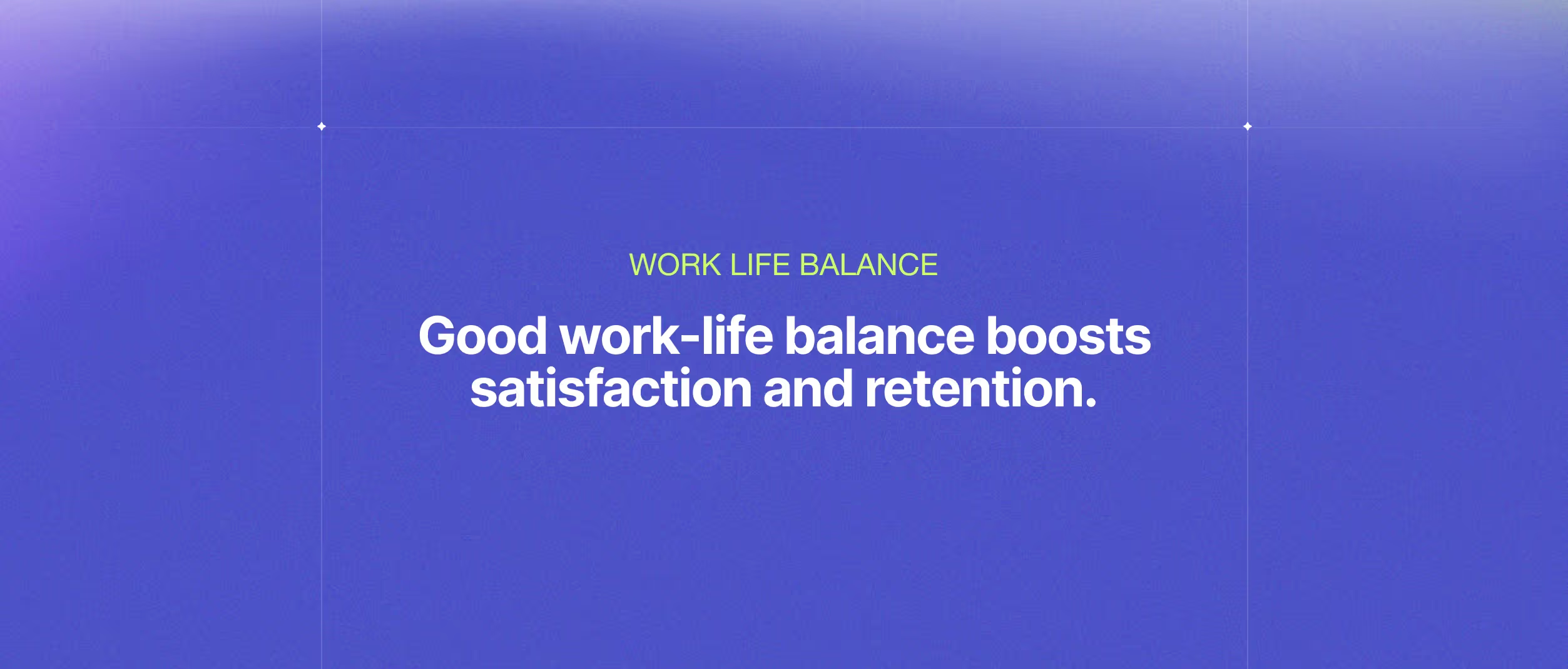
Work-Life Balance: The Solution to High Turnover of Software Engineers?

Why hire Latin American Developers for your business?