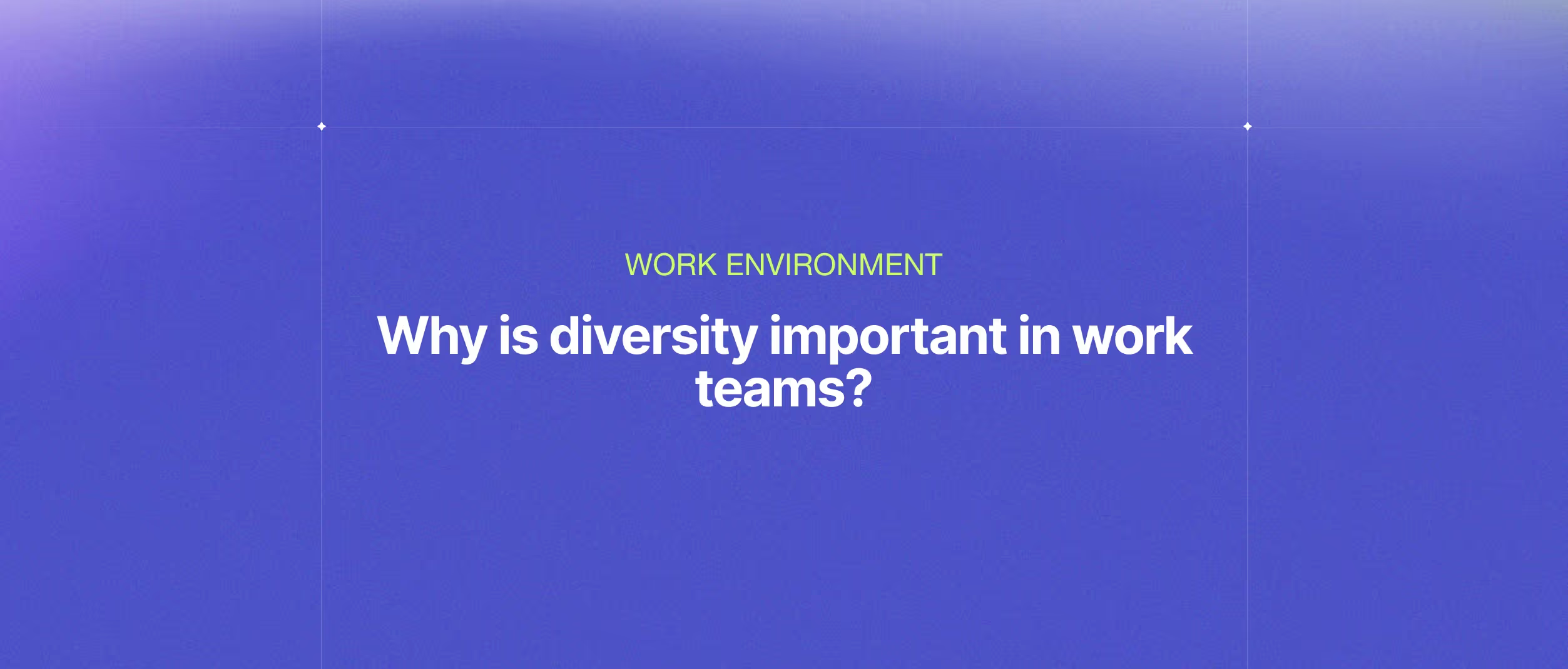In the fast-paced world of software development, containerization has become an essential practice to ensure the efficiency, portability, and scalability of applications. Two of the most prominent solutions in this field are Docker Desktop and Rancher Desktop. Both offer powerful tools for developers who want to work with containers efficiently and effectively.
In this article, we are going to dive into a battle between these two leading platforms: Docker and Rancher. We will explore its features, functionality, and benefits in detail, to help you choose the best option for your container development needs.
From the simplicity and familiarity of Docker to the robustness and versatility of Rancher, we'll look at how these tools stack up in different key aspects.
What is Docker Desktop? Benefits and Features
Docker Desktop has established itself as one of the most popular and widely used containerization tools in the software development industry. It offers a wide range of features and benefits that make working with containers fast, easy, and efficient.
Docker Desktop Key Features
- Integrated Development Environment: Docker Desktop provides a complete development environment that includes Docker Engine, Docker CLI, and Docker Compose, making it easy to create, manage, and run containers directly from the desktop.
- Ease of Use: With an intuitive user interface and simple command-line commands, Docker Desktop is easy to learn and use even for those new to the world of containerization.
- Cross-Platform Support: Docker Desktop is available for Windows, macOS, and Linux, allowing developers to work consistently across different operating systems without compromising functionality.
- Integration with Docker Hub: Docker Desktop integrates seamlessly with Docker Hub, the Docker image registry, making it easy to find, access, and share container images.
Advantages of Docker Desktop
- Speed in Development: The ability to create and run containers locally speeds up the development cycle by eliminating the need to set up complex development environments.
- Application Portability: Containers created with Docker Desktop are portable and can be easily shared and run in any Docker-compatible environment.
- Consistency in Deployment: By ensuring that the development environment is identical to the production environment, Docker Desktop helps avoid compatibility issues and errors during application deployment.
What is Rancher Desktop? Benefits and Features
Rancher Desktop is a next-generation containerization solution designed to deliver an advanced and complete container development environment. Built on the foundation of the Rancher platform, Rancher Desktop offers unique features and functionality that differentiate it from other containerization tools on the market.
Rancher Desktop Key Features
- Centralized Cluster Management: Rancher Desktop provides a graphical interface for creating and managing Kubernetes clusters, allowing developers to work with multiple clusters simultaneously and seamlessly.
- Full Project Support: With full project integration, Rancher Desktop simplifies the development of complex applications by allowing teams to easily collaborate and share resources.
- Automation and Scalability: Rancher Desktop makes it easy to automate and scale applications by using tools like Helm, GitOps, and declarative cluster management.
Advantages of Rancher Desktop
- Advanced Cluster Management: The ability to manage multiple Kubernetes clusters from a single interface provides unparalleled flexibility and control over the development environment.
- Support for Complex Projects: Rancher Desktop is ideal for complex projects that require the collaboration of multidisciplinary teams and the integration of multiple services and components.
- Automation and Scalability: With advanced automation and scalability tools, Rancher Desktop simplifies the application development and deployment process, allowing teams to focus on innovation and rapid value delivery.
A detail comparison between Rancher desktop vs Docker desktop
Both Docker Desktop and Rancher Desktop are popular tools for managing on-premises containers, but each offers distinctive features and benefits. Below is a detailed comparison to help you choose the best option for your needs:
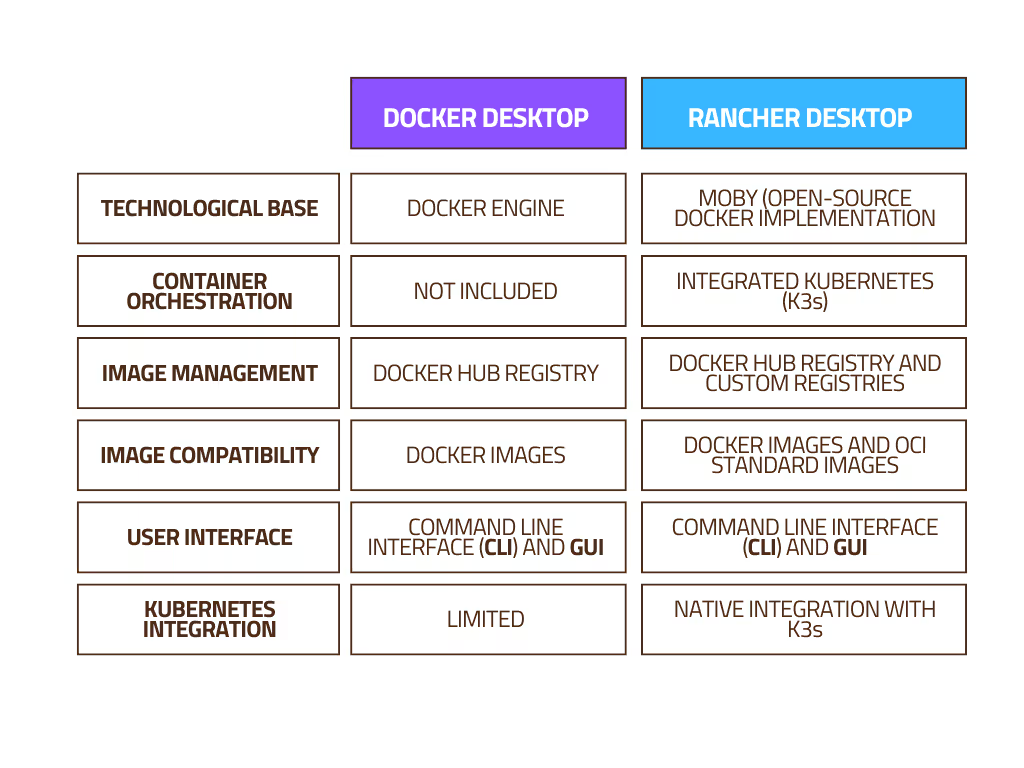
Which container to choose?
Choosing between Docker Desktop and Rancher Desktop depends on several factors, including your needs, experience, and preferences. Below is a detailed guide to help you make the best decision:
Level of Experience
- Beginner: If you are new to containerization, Docker Desktop is a more intuitive and easy-to-use option.
- Experienced User: If you have experience with containers and Kubernetes, Rancher Desktop offers greater flexibility and power.
Orchestration needs
- Basic container management: Docker Desktop is sufficient to run and manage individual containers.
- Complex container orchestration: If you need to scale and manage sets of containers, Rancher Desktop with its Kubernetes integration is the best option.
Image management
- Docker Hub Registry: If you limit yourself to Docker Hub images, both tools are suitable.
- Multiple and Custom Registrations: If you need to use private or custom image registrations, Rancher Desktop offers greater flexibility.
Integration with Kubernetes
- You don't use Kubernetes: Choose Docker Desktop if you don't need container orchestration.
- You work with Kubernetes: If you develop or manage applications in Kubernetes, Rancher Desktop offers you an integrated experience.
Specific recommendations
- For beginner users looking for a simple and compatible tool: Docker Desktop is the best option.
- For developers working with Kubernetes: Rancher Desktop offers seamless integration and advanced tools.
- For teams looking for a complete development platform with container orchestration: Rancher Desktop is a great option.
- For users who prefer open-source technology: Rancher Desktop with Moby offers greater transparency and flexibility.
- For those who need flexible image management: Rancher Desktop supports multiple image registries.
Conclusion
After exploring the features and functionalities of Docker Desktop and Rancher Desktop in detail, it is clear that both are powerful tools for container development. However, each has its strengths and areas of focus that make them one of a kind.
The choice between both tools depends on your specific needs. If you're looking for simplicity and compatibility, Docker Desktop is a solid choice. If you need container orchestration and flexibility in image management, Rancher Desktop is a great alternative.
Regardless of your choice, remember that containerization offers a powerful way to develop, deploy, and manage applications efficiently. Explore the options available, experiment with different tools, and discover the best solution for your workflow and needs.
The future of containerization is full of possibilities, with new tools and technologies constantly emerging. Stay up to date and harness the power of containerization to optimize your application development and management.
Other Blog Posts
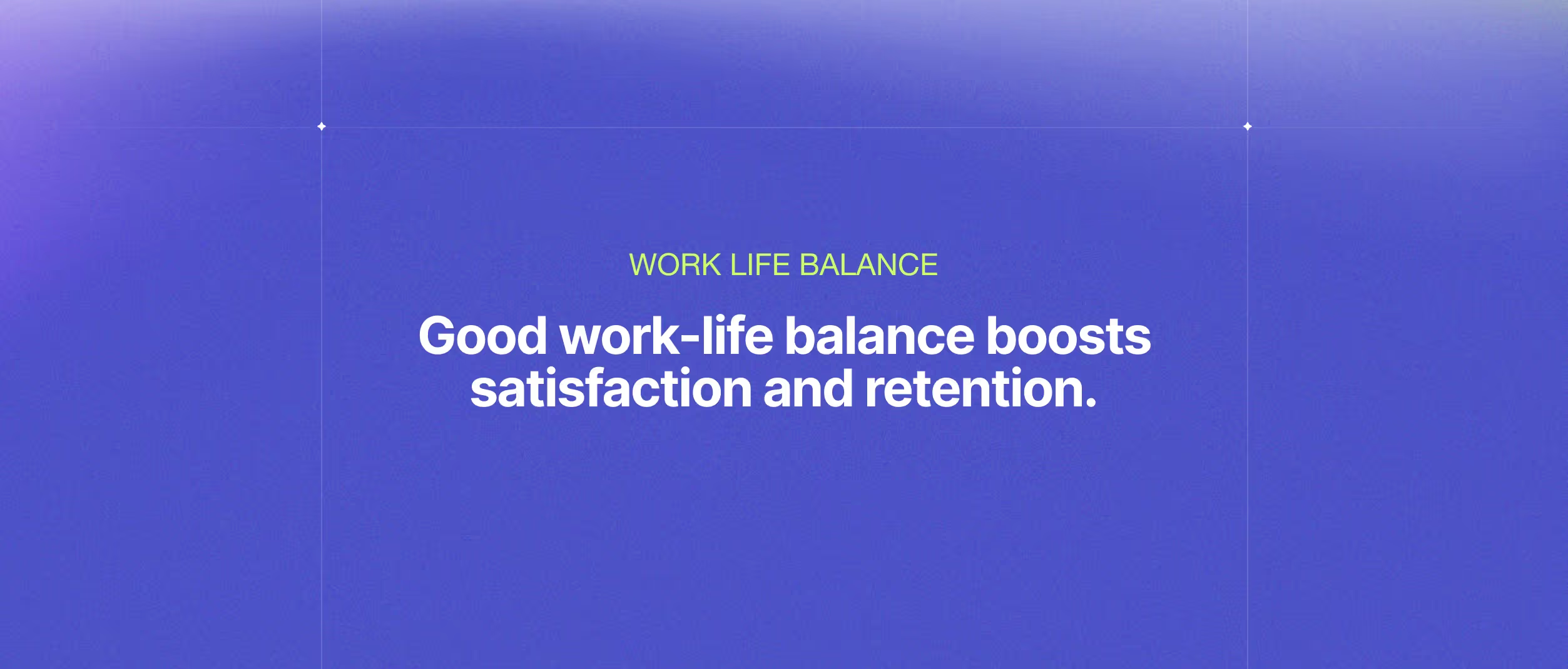
Work-Life Balance: The Solution to High Turnover of Software Engineers?

Why hire Latin American Developers for your business?